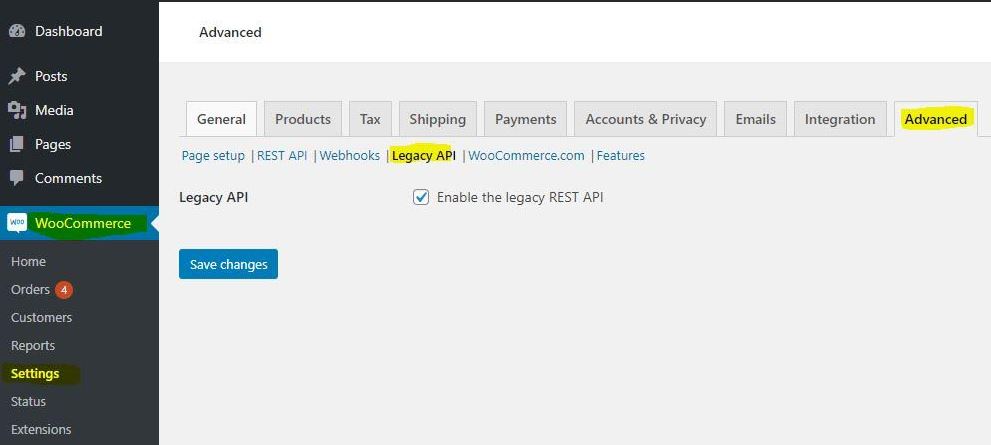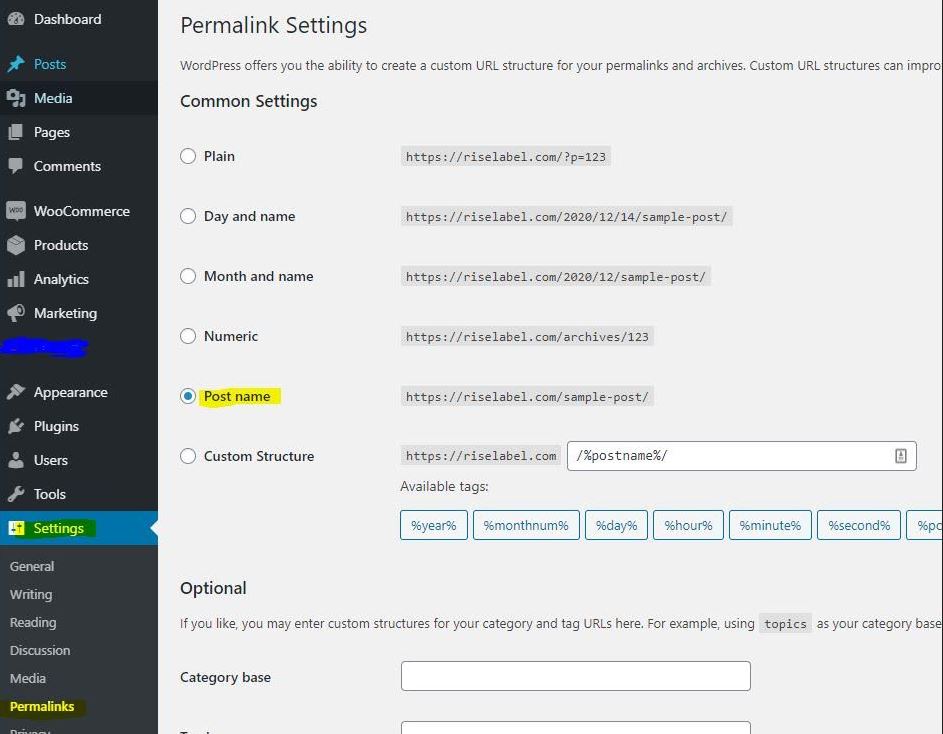If you do not have a Printbest™ account, you can create one and then connect it to your WooCommerce store. Here’s how:
Creating a Printbest™ account
- Sign up here.
Preparing your WooCommerce settings for connection
- In your WordPress dashboard, go to WooCommerce > Settings
- Go to Advance > Legacy API tab
- Check “Enable the legacy REST API”
- Click Save changes
- Go to WordPress > Settings
- Click Permalinks
- Select any other option besides “Plain”
- Click Save changes
Connecting to your WooCommerce store
- Click here to go to your Printbest™ dashboard and click on My Stores. If you are not logged in yet, log in by clicking on the “Login” button.
- Click Connect Store and choose WooCommerce.
- Copy and paste your store domain and click connect.
- Click on Connect store.
You have now connected your Printbest™ account to your WooCommerce store. Next you’ll need to install our WooCommerce plugin to get live shipping rates for our dropshipping.
Installing the WooCommerce plugin for droshipping
- Go to your WordPress dashboard and click on Plugins > Add New
- Search for “Printbest™.”
- Click Install Now and then click Activate.