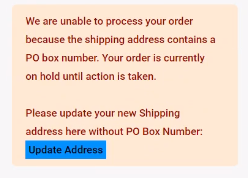We are currently unable to process orders if the shipping address has a PO box number. If the shipping address contains a PO box number, you will receive an email stating that your order is on hold. You will then need to update the shipping address for us to process the order.
How to update the shipping address:
Step 1: Go to My Orders in your Printbest™ dashboard.
Step 2: Click on the order that is on hold for this issue.
Step 3: Click on the Update Address button
Step 4: Fill in the form with an address that has no PO box number, and click Update Address.
Your order will start processing automatically shortly after you have updated the address.