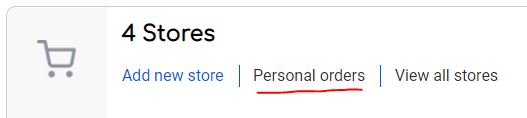While the most convenient option for you is to integrate your online store with Printbest™t, we still offer a manual order option that allows you to place orders for your clients without integrating your store.
To do this, please place manual orders (instructions below). To have us dropship this order directly to your client, please fill out the shipping information section with their address during checkout. We will not include any billing information or paperwork with the order.
How to place a manual order
Step 1: Go to your Printbest™ dashboard and click “Personal Orders.”
Step 2: Find and select a product to order.
Step 3: Select your color and input your sizes.
Step 4: Click “Create/Upload Design.”
Step 5: Upload your artwork and adjust it.
Step 6: Click “Generate Preview.”
Step 7: Review the generated mockup and click “Add to Cart.”
Step 8: Check off the acknowledgement box and click “Add to Cart.”
Step 9: Proceed to checkout.