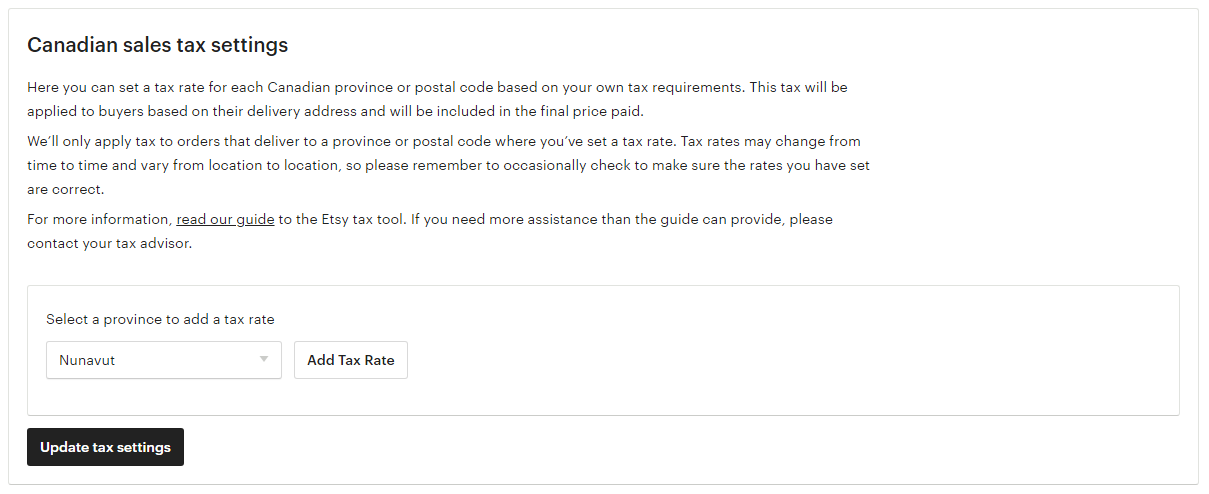You will be charged taxes on orders going to Canadian addresses. To ensure that this tax is added to the sales price paid by your customer during checkout, you have two options
Option 1: Add tax settings on Etsy
You may be able to add tax settings to your Etsy store. However, if you are based in the USA, Etsy is still working on implementing this, and you may have to use Option 2 instead.
Step 1: Go to Shop Manager > Finances > Payment Settings > Sales Tax
Step 2: Select a province to add a tax rate.
Step 3: Enter the tax rate. (See tax rates by province here)
Step 4: Repeat steps 2 and 3 for each province you plan to ship to.
Step 5: Click Update Tax Settings.
Option 2: Include the tax in your listings
Until Etsy has managed to implement setting Canadian taxes for US stores, we recommend increasing your prices slightly to include the tax into the price of your product.
E.g. Your item is $20. The highest tax for a Canadian province is 15%. Find 15% of $20. That’s $3. You therefore make your item’s price $23.
To learn more, visit Etsy’s article on fees and taxes.