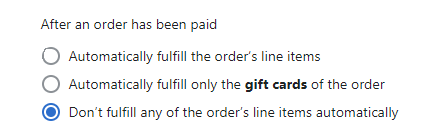If you receive emails with the following message when orders are placed in your Shopify store, please follow the steps below:
Step 1: In your Shopify dashboard, go to Settings > Checkout.
Step 2: Select “Don’t fulfill any of the order’s line items automatically” and click Save.
The reason for this is when your store receives an order, the Shopify system automatically requests to fulfill orders. But your orders need to be fulfilled by Printbest™, not Shopify. Changing this setting ensures that Printbest™ is the one fulfilling orders for Printbest™-related items.