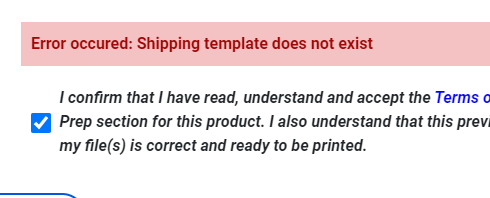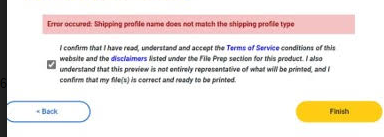When adding products to your Etsy store, you may see this error message if you have deleted our shipping templates from your Etsy store. The error occurs because you must have a shipping profile attached to each Etsy listing.
How to solve this issue:
Step 1: Delete previous Printbest™ listings that were synced to your Etsy store successfully
Step 2: Go to your Printbest™ Stores page and click on the Settings icon to disconnect your Etsy store
Step 3: Go to Stores again and connect your Etsy (follow the same steps as you did initially while connecting your store).
Step 4: This will create the Printbest™ shipping profiles again in your Etsy store (never delete them).
Step 5: Use Printbest™ to create your product listings again. You should no longer see the error message.