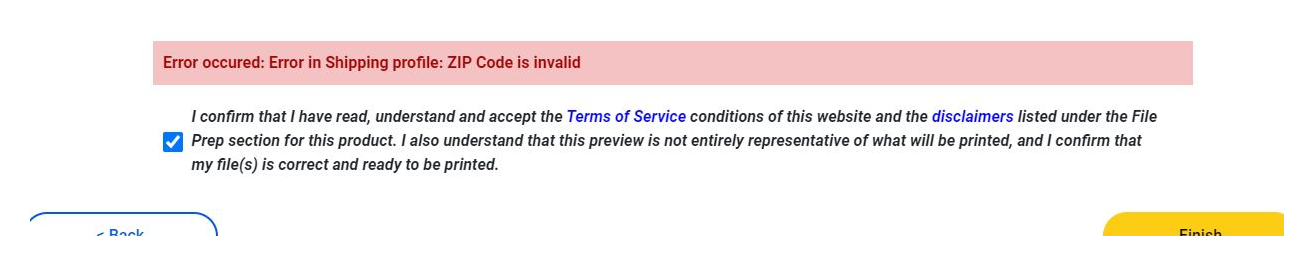Due to a recent global change made by Etsy, some Etsy sellers may see the following error message when trying to add a new Printbest™ listing to their store:
To resolve this issue, please follow the steps below.
1. Log in to Etsy and go to your Store Manager
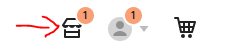
2. Go to Settings > Shipping Settings > Shipping Profiles
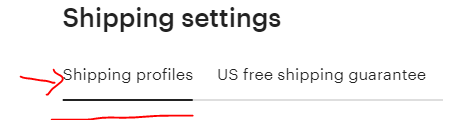
3. Click Edit next to the Printbest™ shipping profiles (you will need to do this for each profile that you use).
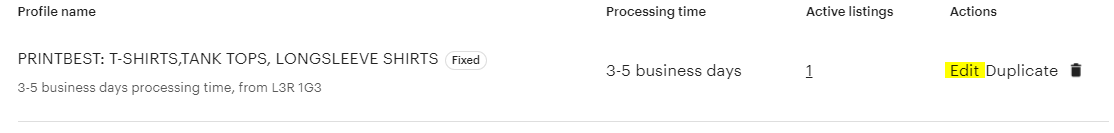
4. Fill in the zip code/postal code section with L3R 1G3
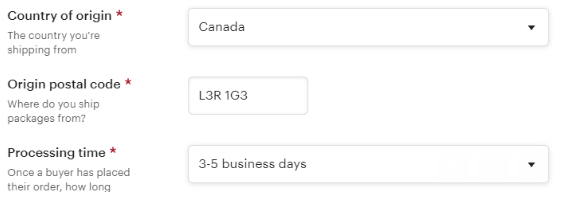
7. Select the following options and click Save.
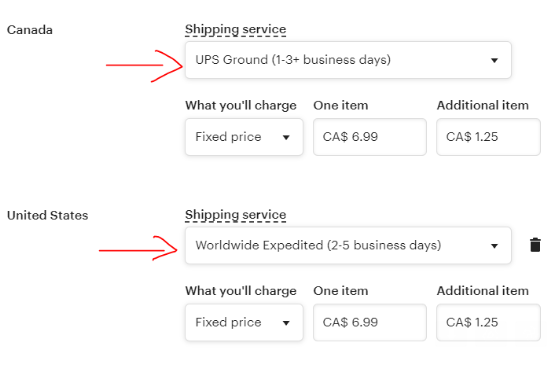
The issue should now be resolved. Try adding a new listing from Printbest™ to check.